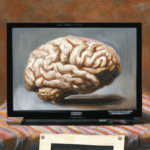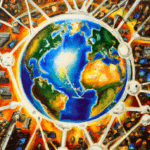Are you tired of receiving unsolicited spam emails cluttering up your inbox? Email spam can be an annoying and time-consuming problem, but thankfully, there are steps you can take to reduce the amount of spam you receive. In this article, we’ll discuss 10 tips for dealing with email spam, so you can keep your inbox free of unwanted messages.
10 methods to stop spam mails easily
1. Don’t respond to email spam:
If you receive an unsolicited email, don’t reply to it. Most spammers use automated programs to send out their emails, so responding to them will not yield any results.
2. Use email filters and blocklists:
Most email services offer a range of filters that can be used to block unwanted emails. Additionally, you can use blocklists to block specific email addresses or domain names from sending you emails.
3. Use a different email address for online accounts:
If you’re signing up for an online account or service, it’s a good idea to use a different email address than your primary one. This will help keep your primary address free of spam.
4. Never post your email address online:
Refrain from posting your email address online, as doing so will make it easier for spammers to find it and send you emails.
5. Don’t open suspicious spam emails:
If you receive an email that looks suspicious, don’t open it. Spammers often use deceptive subject lines and content in order to get users to open their emails.
6. Don’t click on links in suspect emails:
If an email looks suspicious, don’t click on any links contained within it. Doing so could lead to malicious websites or downloads that contain viruses or other malware.
7. Report spam emails to your ISP:
If you’re receiving a lot of spam emails, it’s a good idea to report them to your Internet Service Provider (ISP). They can take measures to try and stop the spam from reaching your inbox.
8. Use a secure email provider:
If you’re concerned about the security of your emails, consider using a secure email provider such as ProtonMail or Tutanota. These providers offer enhanced security features that make it harder for spammers to get your emails.
9. Install an anti-spam emails program:
Installing an anti-spam program on your computer can help reduce the amount of spam emails you receive. These programs can detect and filter out most spam emails before they reach your inbox.
10. Update your software regularly:
It’s important to keep your computer and software up to date in order to reduce the risk of viruses and malware. Spammers often exploit security vulnerabilities in outdated software in order to send spam emails.
Following these tips can help you keep your inbox free from spam emails and make sure that only the emails you want to receive make it to your inbox. Don’t let spam emails take up your time and energy; take control of your inbox and stay safe online.