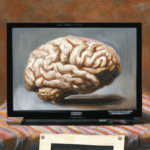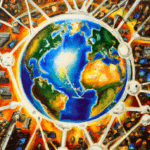If you’re looking for ways to Maximize Your Computer Performance, you should consider optimizing its performance. Performance optimization can help speed up your computer and make it more efficient. Fortunately, there are a number of steps you can take to optimize your computer’s performance, as well as a variety of software programs that can help.
One of the most important steps you can take to Maximize Your Computer Performance is to ensure it is free of malware, viruses, and other malicious software. Malware can significantly slow down your computer and even lead to data loss. To ensure your computer is free of malicious software, you should install and regularly update an anti-virus program. There are several free anti-virus programs available, such as Avast and AVG.
You should also make sure your operating system is up to date. Operating system updates often include important security fixes and performance improvements. To check for updates, open your computer’s settings and select “Check for updates”.
To increase your computer’s speed, you may want to consider adding more RAM (Random Access Memory). RAM is the memory used by your computer to store information it’s currently using. Adding more RAM will allow your computer to store more information at once, which can result in faster performance.
Keeping your hard drive clean and organized can also improve your computer’s performance. Remove any unnecessary files, such as old documents and photos, to free up space on your hard drive. You can also use a program such as CCleaner to clean up your hard drive and remove temporary files and other unnecessary data. Additionally, defragmenting your hard drive can help speed up your computer.
Finally, you should make sure you’re using the most up to date software. Outdated software can slow down your computer and leave it vulnerable to security threats. Check for updates for all the programs you use regularly and make sure they’re up to date.
These are just a few of the steps you can take to optimize your computer’s performance. Additionally, there are a number of software programs that can help you optimize your computer’s performance. Some of the more popular ones include System Mechanic, Advanced Systemcare, and Glary Utilities. These programs can help clean up your hard drive, optimize your system settings, and more. They can also help free up valuable storage space, improve system stability, and enhance privacy.
By following the tips outlined above and using the right software, you can optimize your computer’s performance and give it the boost it needs.