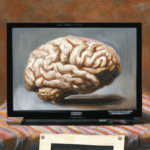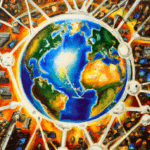When your computer is hot and run slow, it can be a real source of frustration. Fortunately, there are a few steps you can take to help cool down your system and get it running like new again.
1. ventelation
The first thing you should do if your computer is overheating is to make sure it is properly ventilated. It is important to ensure that your computer’s internal components have enough room to breathe, so make sure to keep it away from any heat sources, such as radiators or direct sunlight. If your computer has a fan, make sure it is working properly and that all the vents are clear of dust and debris.
2. check your programs
If your computer is still overheating after you’ve checked the ventilation, you may want to look at what is causing the excessive heat. Programs such as 3D rendering and video editing can really put a strain on your system, so if you’re running any of these, try closing out of them to see if that helps. You should also close any unnecessary programs or applications that you don’t need.
3. install
Another option is to install a cooling pad or fan underneath your laptop or desktop computer. This will help to disperse the heat away from the system, allowing it to run more efficiently. You can also look into getting a larger case for your computer, which will help to provide better airflow.
Finally, if all else fails, you may want to consider getting your computer professionally serviced. Many computer repair shops can help to diagnose the issue and provide a solution that works for you. They may be able to replace any faulty components or add additional cooling components to your system to help keep it running cool.
These are just a few tips to help you if your computer hot and running slow. Always remember to keep your system properly ventilated and to close out of any applications or programs that you don’t need. If the problem persists, consider getting a cooling pad or fan or having your computer serviced by a professional. Taking a few simple steps can help to keep your system running cool and efficient.