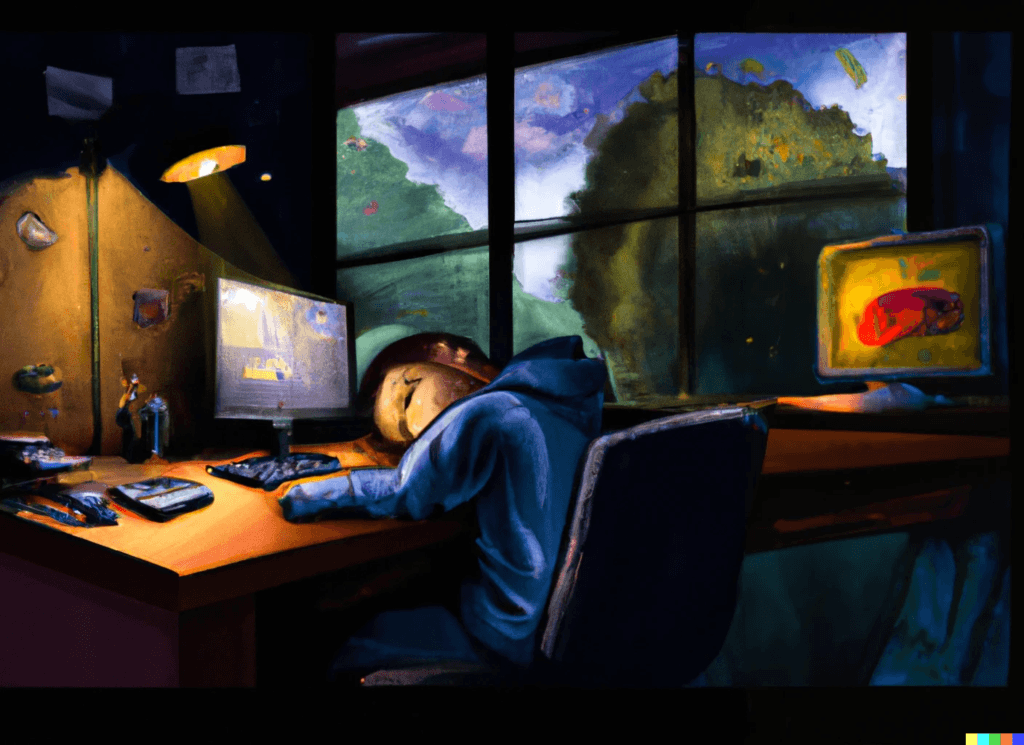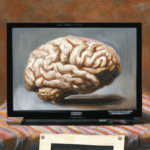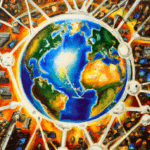When your computer won’t turn on, it can be incredibly frustrating. You may have important work to finish, or maybe you just need to browse the web or check your email. Whatever the case may be, you need to get your computer up and running again. The good news is that most of the time, the issue is relatively easy to fix. here is some Troubleshooting Tips to help your system turn on.
check the power
The first step when your computer won’t turn on is to check the power. Make sure the power cord is plugged in and that the power switch on the back of the computer is in the “on” position. If the power cord is plugged in, unplug it and then plug it back in. If the switch is in the “off” position, flip it to the “on” position. If none of these solutions work, you may need to check the power outlet. Make sure the outlet is working and that it is not connected to a power strip that is turned off.
check the cables and connections
If the power is working, the next step is to check the cables and connections. Make sure all cables are firmly connected to the computer, including the power cord, the monitor cable, the keyboard, and the mouse. If any of the cables are loose or unplugged, plug them back in.
check your computer’s internal components
If the cables and connections are all secure, the next step is to check the computer’s internal components. Make sure all of the internal components, such as the RAM and hard drive, are securely connected. If any of the components are loose or unplugged, plug them back in.
If none of these solutions work, the next step is to try a hard reset. This involves holding down the power button for several seconds until the computer turns off, then turning it back on again. If this doesn’t work, you may need to try a system restore.
System restore will restore your computer to a previous working state without deleting any of your personal data. To do this, you’ll need to boot your computer into “safe mode”, which can be done by pressing the F8 key while the computer is booting up. Once you’re in safe mode, you can select the “system restore” option and follow the onscreen instructions.
If none of these Troubleshooting Tips work, it’s time to call a professional. A computer repair technician will be able to diagnose the issue and make the necessary repairs.
If your computer won’t turn on, don’t panic. Most of the time, the issue is relatively easy to fix. Check the power, cables, and internal components, and try a hard reset or system restore if necessary. If none of these solutions work, it’s time to call a professional for help.

still stuck ?
If you need more help, our tech support team is available to answer your questions. Contact us today for assistance with your technical issues.