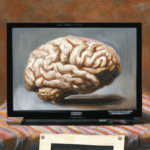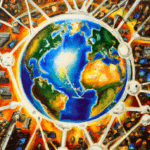Online identity is an important part of our lives. From sharing personal information on social media to using online banking services, our digital footprint is constantly growing. Unfortunately, this also makes us vulnerable to hackers, scammers, and other malicious actors. It is essentialto have means of Protecting Your Data and take steps to ensure that our data is secure.
Protecting Your Data online
1. use strong passwords
The first step in protecting your online identity is to use strong passwords and change them regularly. Using strong passwords that are unique to each account and changing them every few months is essential to keeping your accounts secure. When creating passwords, make sure to use a combination of upper and lowercase letters, numbers, and special characters. Avoid using easily guessable words or numbers such as your birthday or a pet’s name.
2. update your software regulerly
It is also important to regularly update the software on your devices, such as your computer, smartphone, and tablet. Software updates often include security patches that can help to protect your data. Additionally, using a Virtual Private Network (VPN) when using public Wi-Fi networks can help to keep your data secure. A VPN creates a secure connection between your device and the internet, keeping your data safe from attackers.
3. enable 2FA for Protecting Your Data
Another important step in Protecting Your Data is to enable two-factor authentication (2FA). This adds an extra layer of security to your accounts by requiring another form of authentication, such as a code sent to your phone or a biometric scan, before allowing access. This can help to prevent hackers from accessing your accounts even if they have your passwords.
4. be aware of phishing scams
It is also important to be aware of phishing scams and other malicious emails. Phishing emails are designed to appear as if they come from a legitimate source, such as a bank or a government agency. The emails usually include a link or attachment that, if clicked, can install malicious software on your computer or smartphone. To avoid falling victim to phishing scams, be sure to double-check the sender of any emails that ask for personal information or money.
5. be aware of the websites you visit
Finally, it is important to be aware of the websites and services you use. Before providing any personal information or making a purchase, make sure to research the website or service. Look for user reviews and look for any red flags, such as unclear terms or conditions. Additionally, make sure to use secure browsing and payment methods, such as HTTPS websites and payment methods that encrypt your data.
By taking these steps, you can help to protect your online identity and keep your data secure. Remember to use strong passwords, enable two-factor authentication, be aware of phishing scams, be careful about what information you share online, and research the websites and services you use. By following these tips, you can help to keep your online identity secure.