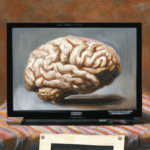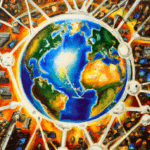Password management is an important element of online security and it’s becoming increasingly important to stay on top of it. It’s no longer safe to use the same password for every website, and it can be difficult to remember a different one for each site. That’s why password management is so important. It’s a way to securely store, organize and manage logins, passwords, and other sensitive information.
step 1: choosing the right Password Manager
When it comes to password management, the most important thing is to choose a secure system. There are several different types of password managers available, including desktop, web-based, and mobile. Each type of password manager has its own benefits and drawbacks. Desktop password managers are generally the most secure, but they can be cumbersome to use and require an up-front investment of time and money. Web-based managers offer convenience, but they’re not as secure as desktop solutions. Finally, mobile password managers offer the convenience of on-the-go access, but they may not be as secure as their desktop or web-based counterparts.
step 2: creating a strong password
No matter which type of password manager you choose, it’s important to make sure that you’re using a strong, unique password for each account you create. If possible, try to use a different password for each account. For example, if you have a Gmail account and a Facebook account, you should use two different passwords for each account. This helps to ensure that if one of your accounts is compromised, the other is still secure.
for more instructiones about creating a strong password (googles official guilde to creating a strong password)
step 3: store your passwords securely
In addition to choosing strong passwords, it’s also important to store them securely. The best way to do this is to use a password manager. Password managers store your passwords in an encrypted form, so that even if someone were to gain access to your computer or device, they wouldn’t be able to read your passwords. There are several different password managers available, and each one has its own set of features and benefits. Some of the more popular password managers include LastPass, Dashlane, and 1Password.
the risks of Password Management
Finally, it’s important to be aware of the risks associated with password management. Make sure that you’re using a secure system and that you’re only sharing your passwords with trusted individuals. Also, be aware of phishing attempts and other malicious activities. If you receive an email or a message from an unknown source asking for your password, don’t respond. Finally, make sure that you’re regularly changing your passwords to help protect your accounts from malicious activity.
In conclusion, password management is an important element of online security. It’s important to choose a secure system, use strong and unique passwords, and store them securely. Be aware of the risks associated with password management and make sure that you’re taking the necessary steps to protect your accounts. By following these tips, you can help to ensure that your accounts are secure and your information is protected.