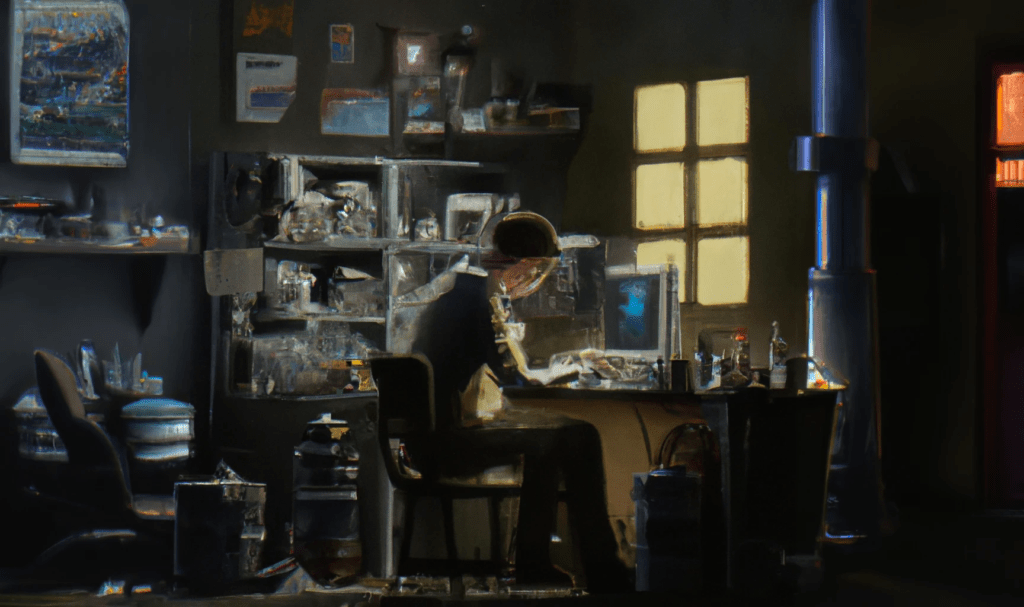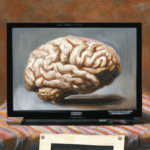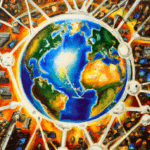Computer system maintenance is essential for keeping your computer running smoothly and efficiently. It is important to understand the basics of system maintenance so that you can ensure your computer is running at peak performance.
have a work plan
The first step in computer system maintenance is to have a plan. This plan should include regular check-ups, updates, and backups. It is important to keep your system up to date with the latest software and hardware updates. This will help prevent security issues and keep your system running faster and more efficiently.
keep your system orgenized
The next step is to keep your system organized. This includes keeping your files in an organized fashion, and making sure any applications and settings are in the correct folders. This will help you find the files you need quickly and easily.
check for viruses and malware
The third step in computer system maintenance is to check for viruses and malware. Viruses and malware can cause a lot of damage to your system, and it is important to use anti-virus and anti-malware software to protect your system. It is also important to regularly scan your system for any type of malicious software.
clean up your system
The fourth step in computer system maintenance is to clean up your system. This includes deleting temporary files, cleaning up your hard drive, and uninstalling any programs that are not being used. This will help keep your system running faster and more efficiently.
check your system’s hardware
The fifth step is to check your system’s hardware. This includes checking to make sure all the components are up to date and functioning properly. You should check the power supply, fans, and other components to make sure they are all working correctly.
check for errors in your system
The sixth step in computer system maintenance is to check for any errors in your system. This includes checking for any software or hardware issues that may be causing problems. It is important to fix any errors you find as soon as possible.
create a backup
The seventh step in computer system maintenance is to create a backup. This is important to make sure that if something goes wrong with your system, you have a backup of all your data. You may also want to create an emergency disk in case your computer crashes and you need to restore your system.
check for new updates
The eighth step is to keep your system updated. This includes checking for any new updates to your system and installing them as soon as possible. This will help make sure your system is running at its best.
keep your system secure
The ninth step in computer system maintenance is to check your system’s security. This includes checking your firewall and anti-virus software to make sure they are up to date and are doing their job. It is also important to make sure you have strong passwords and that you are not sharing them with anyone.
monitor for errors
The tenth step in computer system maintenance is to monitor your system. This includes checking your system’s performance, monitoring for any errors or problems, and making sure that all the components are functioning properly. This will help you identify any problems before they become serious.
keep your data safe
The last step in computer system maintenance is to keep your system secure. This includes keeping your data secure with encryption, using a strong password, and using a secure connection when accessing the internet. When it comes to security, it is important to always be vigilant and to make sure your system is protected.
for more about keeping your data safe: Securing Your Online Identity: Tips for Protecting Your Data
Computer system maintenance is an important part of keeping your system running smoothly and efficiently. It is important to understand the basics of system maintenance and to follow the steps outlined above in order to ensure your system is running optimally.